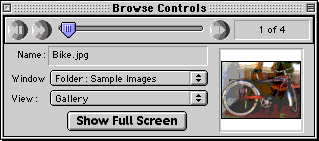Browsing
Use the ImageViewer browser to scan through a file list or catalog.
Browsing
Files
Use the ImageViewer browser to quickly view all the
image and multi-media files in a file list or catalog.
To Browse a File List or Catalog:
- Select Show Browser from the Window menu.
- Choose the window to browse using the Window
popup.
- Choose the display view using the View popup.
- Click Browse All button.
Browser
Controls
The Browser Control window has all the controls required
to scan through the files in a file list or catalog.
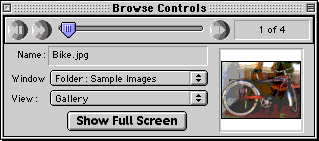
Controls
- View Previous - click to view the previous file in
the file list.
- Auto-Browse - click to automatically browse all
files in the file list. Once clicked, this control is replaced
by the Pause control.
- Pause - click to stop the automatic browse mode.
Once clicked, this control is replaced by the Auto-Browse
control.
- Slider - drag to view any image in the browsing
range.
- View Next - click to view the next file in the file
list.
welcome
| files
| printing
| catalogs
| modify
| html
| browsing
finding
| batch
| views
| windows
| shortcuts
| QTeffects
Copyright ©1997-2000 Plato Grande Software
All Rights Reserved.